SMS access in Teams is the most mysterious feature uncovered in this edition. Also, did you know that owners will be able to edit messages in Teams?
In this article, I'm describing the changes to the Teams PowerShell module introduced in October and November. The changes appeared in the versions up to 4.9.1.
SMS in Teams
There are two places where we can see SMS in the recent changes. Get-CsTenantFederationConfiguration now returns AllowTeamsSms property. Get-CsExternalAccessPolicy returns EnableTeamsSmsAccess.
Based on my research this property can be related with SMS-based authentication. The linked article states that Teams is the only native Office application to support that method.
Both properties default to true. They first appeared in the 4.9.0 version of the module. At the moment, there are no corresponding parameters in Set- cmdlets. That means the properties are not settable.
Editing messages by owners
With this parameter, team owners will get the ability to edit all the messages sent in the team channel. Useful when you want to fix typos or improve the announcement sent to the team. It will no longer be an issue that the original sender is temporarily unavailable.
The AllowOwnerEditMessage parameter first appeared in the 4.9.0 version released on November 2, 2022.
Security end-user reporting
AllowSecurityEndUserReporting is the new property in the messaging policy. Its default value is true and it expects a boolean value. The parameter is already settable. It's not mentioned anywhere in the docs. The only place I found it is the issue opened in Office docs PowerShell repository.
My guess is there will be an option to report spam in the chats. Perhaps it will go directly to Microsoft so that they can block the sender after it's confirmed to be a spammer. I guess it might work similarly to reporting spam emails in Outlook.
The parameter first appeared in the 4.9.0 version released on November 2, 2022.
New Teams client
Get-CsTeamsUpdateManagementPolicy now returns UseNewTeamsClient. It defaults to MicrosoftChoice. It might mean that we'll have AdminChoice or UserChoice available. We cannot check it yet as there's no corresponding parameter for Set-CsTeamsUpdateManagementPolicy.
The parameter first appeared in the 4.9.0 version of the module. It's mentioned in the official release notes for the 4.9.1 version.
Private team discovery
EnablePrivateTeamDiscovery property appeared in Get-CsTeamsChannelsPolicy output. The same parameter appeared in the corresponding cmdlets for setting (Set-CsTeamsChannelsPolicy) and creating (New-CsTeamsChannelsPolicy) policies.
The parameter above adds some confusion to channel policy. We currently have two similarly-named parameters:
- AllowPrivateTeamDiscovery
- EnablePrivateTeamDiscovery.
See the output from the Get-CsTeamsChannelsPolicy cmdlet*:*
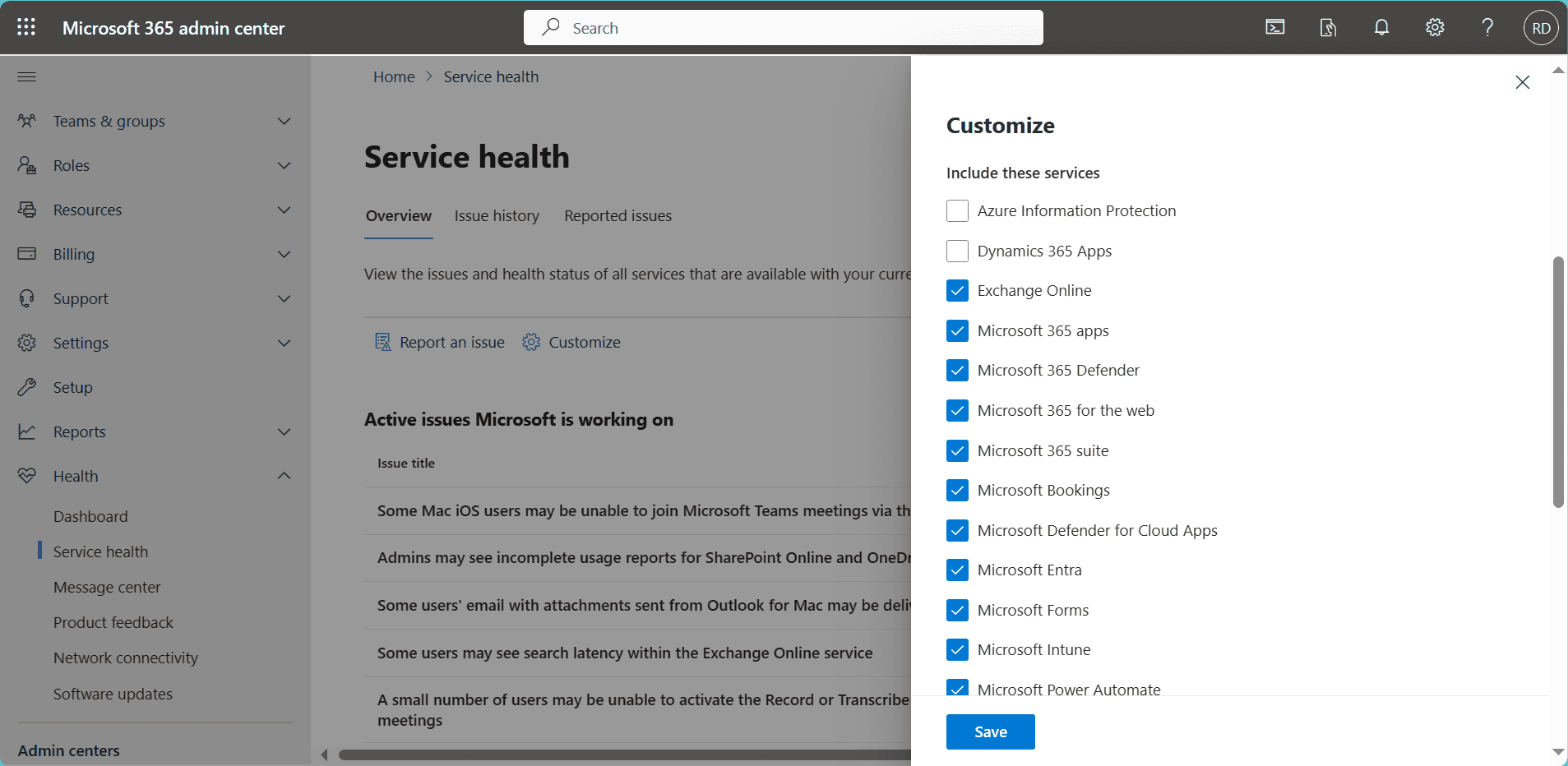
Output from Get-CsTeamsChannelsPolicy
The AllowPrivateTeamDiscovery parameter was removed in version 4.9.0 (November 11, 2022) and then added back with the release of the 4.9.1 version. Something similar happened in July - the same parameter was removed and added back one day later. To be even more confusing, the AllowPrivateTeamDiscovery is in the documentation. EnablePrivateTeamDiscovery is not mentioned there yet.
The good news is that the AllowPrivateTeamDiscovery is not settable, so we cannot mix the parameters while changing them.
Officially, the parameters were released on November 15, 2022, with the 4.9.1 version. It's mentioned in the official release notes. However, the parameter appeared in the policies output 4 days before.
Private meeting scheduling
We have a parameter to control, whether a user can schedule private meetings: AllowPrivateMeetingScheduling. It has existed for a very long time. However, recently a new parameter appeared: AllowedPrivateMeetingScheduling.
The parameter is not suitable. Most likely, it's a mistake during the development process. We'll find out whether it was intended or not soon (I hope).
The parameter first appeared in the 4.9.0 version released on November 2, 2022.
Feature suggestion in feedback policy
Feedback policies got a new parameter: EnableFeatureSuggestions. It is responsible for showing Suggest a feature button under the Help section in Teams client.
The parameter is settable and well-documented.
Old parameters added back to meeting policy
There are some old parameters being added to the meeting policy. For now, it's not clear whether it's by mistake or intended.
*EnableLowBandwidthConsumption *is the first one from this list. Is Microsoft going to introduce a low-bandwidth mode for meetings?
AllowTeamsMeeting seems to be no longer necessary these days. Teams meetings are default now and why would Microsoft block them?
MeetingRecordingExpirationDays used to be the parameter responsible for the expiration of meeting recording. It has been replaced by NewMeetingRecordingExpirationDays in the first half of 2022.
Timeline
The following properties re-appeared in the 4.9.0 version released on November 2, 2022:
-
EnableLowBandwidthConsumption
-
AllowTeamsMeeting
-
MeetingRecordingExpirationDays
-
MeetingInviteLanguage1 and MeetingInviteLanguage2
-
AppDesktopSharingMode
-
EnableOutlookAddIn
EnableLowBandwidthConsumption, AllowTeamsMeeting, and EnableOutlookAddIn were removed from the docs in this commit: Update Meeting and Messaging policy cmdlets
MeetingRecordingExpirationDays was removed between October and November 2021 (versions 2.6.0 and 2.6.2 of the module).
MeetingInviteLanguage1 and *MeetingInviteLanguage2 *appeared first in May 2021. In June 2021 they were replaced by MeetingInviteLanguages. This parameter is still in use, so I'm not sure why would the separated ones be reintroduced.
*AppDesktopSharingMode *was removed in 2018 with this commit: AppDesktopSharingMode parameter cannot set with New-CsTeamsMeeting…)
Summary
Personally, I'm most interested in the SMS access. Editing messages by team owners will help to create content collaboratively. After all, Teams is all about collaboration, isn't it?