New updates introduced this summer support video messages in Teams, multi-geo capabilities, and more.
Policies changes
The changes appeared in the outputs of Get-Teams*Policy cmdlets. Some of them still don't have corresponding parameters for Set-* cmdlets, so they cannot be used in the environments.
Messaging
AllowVideoMessages - self-explanatory, but highly unexpected. Seems like we're getting video messages in chats. Wow!
That functionality seems to have been requested many years ago, based on UserVoice entries (currently only available from Google search due to administrative glitch):
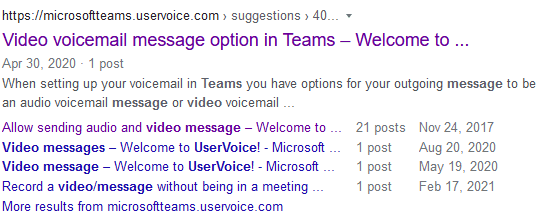
Google results for video messages in Teams
Meeting
AllowTasksFromTranscript - could that be AI-based task suggestion similar to what we have in My Analytics?
AllowCartCaptionsScheduling - no idea what is that one doing
ChannelRecordingDownload - related to Roadmap item 82053 which gives the ability to have view-only recordings. Possible values are Allow and Block.
CommaSeparator - to separate... (insert your guess here) with comma. Perhaps related to the invite languages?
MeetingInviteLanguages - requires one or more supported languages. For now supported languages are: ar-SA, az-Latn-AZ, bg-BG, ca-ES, cs-CZ, cy-GB, da-DK, de-DE, el-GR, en-GB, es-ES, es-MX, et-EE, eu-ES, fi-FI, fil-PH, fr-CA, fr-FR, gl-ES, he-IL, hi-IN, hr-HR, hu-HU, id-ID, is-IS, it-IT, ja-JP, ka-GE, kk-KZ, ko-KR, lt-LT, lv-LV, mk-MK, ms-MY, nb-NO, nl-NL, nn-NO, pl-PL, pt-BR, pt-PT, ro-RO, ru-RU, sk-SK, sl-SL, sq-AL, sr-Latn-RS, sv-SE, th-TH, tr-TR, uk-UA, vi-VN, zh-CN, zh-TW
Calling
AllowCallRedirect - seems to be related to call transfer. The supporting cmdlets are described below (CsTeamsCallHoldPolicy cmdlets and CsOnlineAudioFile cmdlets).
Mobility
MobileDialerPreference - takes a string value. Perhaps it will specify whether to use Teams or telephone calls while calling a number.
Cmdlets added temporarily
The following cmdlets were added on the 17th of June and removed on the 16th of July:
Get-CsTeamsAudioConferencingPolicyGrant-CsTeamsAudioConferencingPolicyNew-CsTeamsAudioConferencingPolicyRemove-CsTeamsAudioConferencingPolicySet-CsTeamsAudioConferencingPolicy
All 5 cmdlets were introduced in 2.4.0-preview version and removed in 2.4.1-preview.
Removed cmdlets
Three cmdlets were recently removed:
New-CsOnlineSession- replaced withConnect-MicrosoftTeamsSet-CsGroupPolicyAssignmentGet-CsInternalModuleVersion
Added cmdlets
Cmdlets from 6 different areas were added in the last few months.
Get-LicenseReportForChangeNotificationSubscription
The cmdlet tells whether the user is capable to export their messages via change notification subscription.
Get-MultiGeoRegion
It allows you to check where user/group data from Teams is stored.
Examples of use:
# User
$userId = (Get-CsOnlineUser 'rob@domain.com').ObjectId
Get-MultiGeoRegion -EntityId $userId -EntityType user
# Group
$groupId = (Get-Teams -DisplayName 'teamName').GroupId
Get-MultiGeoRegion -EntityId $groupId -EntityType groupThe cmdlet returns a single object with one property: Region. The property contains the region three-letter abbreviation.
CsTeamsCallHoldPolicy cmdlets
The cmdlets which were added are:
Get-CsTeamsCallHoldPolicyGrant-CsTeamsCallHoldPolicyNew-CsTeamsCallHoldPolicyRemove-CsTeamsCallHoldPolicySet-CsTeamsCallHoldPolicy
The documentation for them is not yet available. It's already prepared and waiting to be merged under #7817.
The cmdlets rely on *-CsOnlineAudioFile cmdlets, described below.
Call hold policy allows using the custom audio file to be played during the hold. If you want to learn more about music on hold, check Music on hold during Teams call transfer from Erik's blog.
CsOnlineAudioFile cmdlets
Cmdlets added:
Get-CsOnlineAudioFileRemove-CsOnlineAudioFile
These cmdlets are to view and remove audio files. You can add audio files using New-CsOnlineAudioFile cmdlet from Skype for Business Online module.
Audio files were previously used only in Auto Attendant/Call Queue. Now the support for music on hold for consult transfer is coming (see Roadmap item 82957) and custom audio files will have a new way of use.
Get-Operation
The cmdlet takes two parameters: GroupId and OperationId. It's currently unclear what it does.
TeamsShiftsConnection cmdlets
All cmdlets to manage Shifts connection with third-party workforce management system (WFM). That functionality is currently in private preview with very limited description available.
Cmdlets are:
Get-CsTeamsShiftsConnectionConnectorGet-CsTeamsShiftsConnectionInstanceGet-CsTeamsShiftsConnectionSyncResultGet-CsTeamsShiftsConnectionTeamMapGet-CsTeamsShiftsConnectionUserGet-CsTeamsShiftsConnectionWfmTeamNew-CsTeamsShiftsConnectionInstanceNew-CsTeamsShiftsConnectionTeamMapRemove-CsTeamsShiftsConnectionInstanceRemove-CsTeamsShiftsConnectionTeamMapSet-CsTeamsShiftsConnectionInstanceTest-CsTeamsShiftsConnectionValidate
Cmdlet params changes
4 cmdlets
Connect-MicrosofTeams
Changes are (newest at the bottom):
- Removed:
AccessToken - Added:
MsAccessToken,AadAccessToken - Added:
AccessTokens - Removed:
MsAccessToken,AadAccessToken - Removed:
CertificateThumbprint,ApplicationId
It's obvious some changes to connection are coming and MS is experimenting to give us better ways to connect.
Grant-CsGroupPolicyPackageAssignment
Added: PolicyRankings, PolicyStringRankings
Move-CsInternalHelper
Added: MajorVersion
New-CsCustomPolicyPackage
Added: PolicyList, PolicyStringList
Summary
Plenty of changes introduced recently. I had a short break with documenting them. This is because of my new side-project, which provides automated and interactive way to view the changes I describe here.
Stay tuned for more updates!